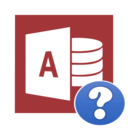まゆ
2020/07/20 (月) 22:59:24
81a37@8e412
こんばんは。
本日Windows10でのテストが無事終了しました。
VBSで起動する事ばかり考えていたので、mdbでの起動を教えて頂き、大変助かりました。
ありがとうございました🙇♂️
起動のコードも載せておきます。
かなり独学で書いていますので、もっとスマートな書き方があれば、お時間ある時にご教授頂けると幸いです。
Function VERCHECK()
Dim DB1 As DAO.Database
Dim DB2 As DAO.Database
Dim RS1 As DAO.Recordset
Dim RS2 As DAO.Recordset
Dim strAPPT As String
Dim strDBPT As String
DoCmd.OpenForm "F_起動"
Set DB1 = DBEngine.Workspaces(0).OpenDatabase("共有サーバの◯◯.mdb")
Set RS1 = DB1.OpenRecordset("T_VERINFO")
Set DB2 = DBEngine.Workspaces(0).OpenDatabase("C:各pc用の◯◯.mdb")
Set RS2 = DB2.OpenRecordset("T_VERINFO")
If RS1("Ver") > RS2("Ver") Then
If MsgBox("新しいバージョンがあります。アップデートしますか。", vbYesNo) = vbYes Then
RS1.Close
RS2.Close
DB1.Close
DB2.Close
Set RS1 = Nothing
Set RS2 = Nothing
Set DB1 = Nothing
Set DB2 = Nothing
FileCopy "共有サーバの◯◯.mdb", "C:\各pc用の◯◯.mdb"
End If
End If
strAPPT = SysCmd(acSysCmdAccessDir) & "\MSACCESS.EXE"
strDBPT = "C:\各pc用の◯◯.mdb"
Shell strAPPT & " " & strDBPT, vbNormalFocus
Application.Quit
End Function
Shell strAPPT & " " & strDBPT, vbNormalFocus
Application.Quit
End Function
本当にありがとうございました。
通報 ...