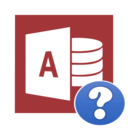亞紀姐
2024/01/09 (火) 15:45:47
6b68c@61731
以下の様に修正しました。
Private Sub Report_Page()
On Error GoTo Err_Report_Page
Dim LineTop As Long, LineLeft As Long, LineWidth As Long, LineBottom As Long, SecHight As Long
Dim i As Integer
With Me
LineTop = .ページヘッダーセクション.Height + .グループヘッダー0.Height
LineLeft = .直線355.Left
LineWidth = .直線372.Width
LineBottom = 21 * 567 - Me.Printer.BottomMargin - Me.Section(acPageFooter).Height
SecHight = Me.詳細.Height
'縦罫線 内側
For i = 2 To 19
If i = 8 Then .DrawStyle = 2
If i = 19 Then .DrawStyle = 0
Me.Line (Me("lbl" & i).Left, LineTop)-(Me("lbl" & i).Left, ((21 - 0.5 - 3.998) * 567) - 90)
Next
'太線 の太さをここで指定
.DrawWidth = 12
'外枠
Me.Line (LineLeft, LineTop - .直線355.Height)-(LineLeft + LineWidth - 10, ((21 - 0.5 - 3.998) * 567) - 90), , B
Me.Line (LineLeft, ((21 - 0.5 - 3.998) * 567) - 95)-(LineLeft + LineWidth - 10, ((21 - 0.5 - 0.5) * 567) - 300 - .直線385.Height), , B
End With
Exit Sub
Exit_Report_Page:
Exit Sub
Err_Report_Page:
Select Case Err.Number
Case 2501
MsgBox "印刷するデータは有りません。", vbOKOnly
Resume Exit_Report_Page
Case Else
MsgBox Err.Number & " : " & Err.Discription
Resume Exit_Report_Page
End Select
End Sub
通報 ...